If you're unfamiliar with Robware's RVTools, you're definitely missing out. This practical tool provides a clean and uncomplicated interface to view essential information about your Virtual Machines. The feature I find most valuable is the SnapShot tab. By pointing RVTools towards your VirtualCenter, you can access a concise list of all VMs with snapshots. Basic details including the date, description, and power state are also conveniently displayed.
If you're working with other groups outside your own, RVTools is a real time saver. It lets you easily export inventory spreadsheets that you can share. This is super handy for things like design brainstorming, quick health checks, and audits.
To gather data and export it, follow the instructions below. The software can be installed and run from any workstation, provided it has read-only admin rights to the vSphere environment.
First Step: Go to Robware.net/rvtools and get this great little utility.
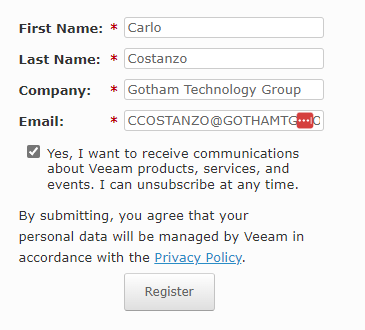
In order to download the free utility, you will have to give up some marketing information to Veeam, but for me, I feel that is a worthwhile trade. The download will start immediately without any checking or verification of information.
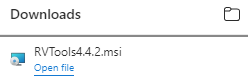
Once you have the MSI downloaded, you can launch the setup wizard and click next all the way through to install.
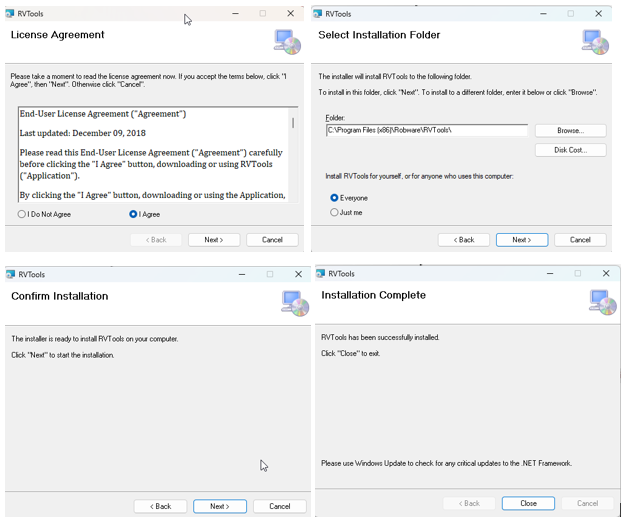
Once installed, you can search for RVTools and run the executable.
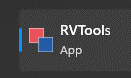
If you have either vCenter or just individual hosts, you can point the inventory utility to either of them. In this case, we will use vCenter.
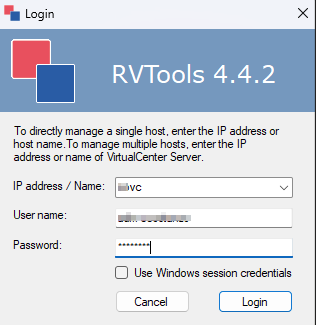
Once you enter in the credentials, you will be presented with the inventory from the vCenter. Each tab represents various aspects of the systems.
vHealth is the last tab and highlights some actionable items you can probably take care of immediately. Examples include attached CD-ROMs and forgotten snapshots that might need committing.
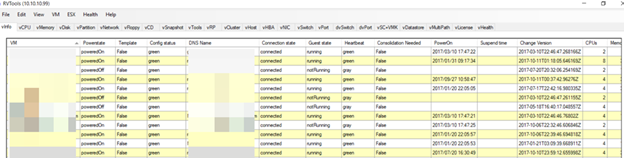
Once you have the inventory loaded in the program, you can export the data to an XLS sheet.
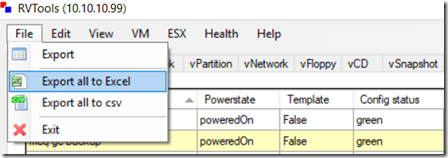
Save it to your favorite place and then send it off to your favorite consultant.
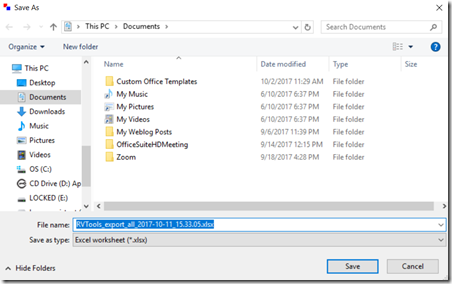
Of course, since it’s just an XLS export, you can redact any tabs, columns, or data you do not wish to share.