Recently, a client became locked out of the HPE ILO Administrative account on six VMware ESXi hosts. The direct route to fixing this involves downtime, and solutions that could be done while the hosts were online couldn’t be found. We were able to review the HPE REST API documentation and resolve the issue by following the steps below.
- The HPE ESXi must have been installed or updated with the VMware Custom HPE Software.
- Enable SSH on the target HPE host.
- Log into the host with the root account or equivalent.
- Change the tools directory:
- Run the following command:
- You should get a “iLOrest >” status.
- Reset the Administrator password by issuing the follow command:
- “Iloaccounts changepass Administrator newpassword”
- The successful execution will output the following:
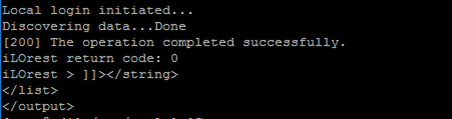
- Test the new password by logging into the ILO console.
- Ensure SSH is disabled on each ESXi host after each ILO account is reset.