In my opinion, home labs are awesome. One of the best ways for you to learn software is to actually run it in your house on a home lab and have the ability to test out solutions, features, upgrades, and break fixes without having to worry about impacting your user base at work.
The major drawback in running a home lab is cost. Often times, the gear is expensive (even when purchased used) and the cost to power the lab can also be excessive. Sure, you can spin things up in the cloud, but for me, I find without having it running 24/7 supporting functions in the house, I really can’t wrap my arms around it the way I would like.
Let me walk you through the home lab setup that I use to run the latest version of vSphere 8.
The Gear
For my vSphere lab, I have two physical nodes and a shared storage NAS.
Each Host is a Dell 7040 OptiPlex 7040 Micro that I purchased on Amazon. The nodes have an internal SSD drive, a single 1 GB ethernet NIC, and 32GB RAM. I run them headless and have ESXi v8 installed on them. One of the beautiful things about this setup is that VMware has incorporated the community driver fling into the base ESXi install so the NIC is recognized immediately at install. No additional software, tweaks, or workarounds necessary.
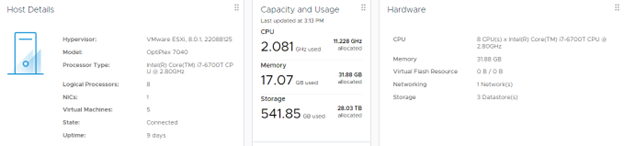
For my NAS, I am running the Synology DS920+ NAS with 3 8TB drives in it. I am using RAID 5 and have a functional 15TB of space in it. MORE than enough to store virtual machines, content libraries, software, and backups.
I connected the NAS to my ESXi nodes via NFS 4.1. With this simple setup, I can run everything I need including vCenter to manage it all.
The Software
For software, I run vSphere 8. As a vExpert, I have access to lab licenses, but even without them, you can run ESXi for free without vCenter and do a lot of testing and learning in the lab.
I also run the community version of Veeam for all backups. The free edition allows backups and replication of up to 10 workloads. The interface is exactly what is used in the enterprise and working with it in your home lab will make you more familiar with it at your workplace.
Docker images running under both Ubuntu and DietPi VMs to test out lots of other open source and community driven software. All of it on the vSphere virtualization platform.
Since the nodes are really just repurposed workstations, they require very little energy and are very quiet. I have the lab running full time next to my desk.

If you are struggling to level up your learning and have the budget, I’d highly recommend a vSphere home lab running on these Dell OptiPlexes. I’ve been very happy with their capabilities.
Happy Learning!
Carlo