Content Libraries
For those entrenched in virtualization, vSphere's Content Libraries are no stranger. Despite their glaring advantages, the adoption rate has been sluggishly low, primarily because of traditionalist tendencies. Yes, you guessed it right, I'm talking about those dedicated LUNs still holding ISOs like it's 2005. I get it, it's comfortable to stick with what you know, but hear me out: Content Libraries in vSphere aren't just a fancier vessel for your ISOs. They are the bedrock for a more robust, centralized, and manageable virtual infrastructure.
LUNs: The Outdated Sentinels
Let's slice through the nostalgia: LUNs have been good soldiers in the world of storage, no denying that. But their flaws are becoming glaringly apparent as we move towards more centralized and efficient storage paradigms. Access latency, space inefficiency, and let's not even get started on how cumbersome it is to manage access controls or replication with LUNs. They're not built for the current needs of dynamism and scalability.
Why Content Libraries are a Game Changer
Centralization
Instead of segregating ISOs in dedicated LUNs across your storage architecture, Content Libraries let you centralize these crucial files. Centralization isn't just an aesthetic luxury, it's a functional necessity. Streamlined management, ease of use, and one-stop retrieval—need I say more? No more hunting around the environment to find that Windows Server 2019 ISO.
Versioning
Content Libraries give you the ability to maintain versions of the stored files. Anyone who has tried to manage versioning on a LUN without losing their sanity will tell you why this isn’t just a feature, but a godsend.
Synchronization
Built-in synchronization options, anyone? Content Libraries allow you to sync content across multiple vCenter Servers. You also don’t have to keep multiple copies of ISO material across different LUN services’ different Clusters. Gone are the days of manual replication and the intricate web of Rsync jobs. You can even subscribe to content libraries OUTSIDE your organization!
Meta-Data, Mixed Content and Tagging
The ability to add metadata and tags directly in the Content Library provides an unparalleled advantage in searchability and management. We have only talked about ISOs, but you can store OVFs, OVAs, and VM templates in your Content Libraries.
What Do They Look Like?
Native to the UI, you can find Content Libraries embedded deep in the workflows.
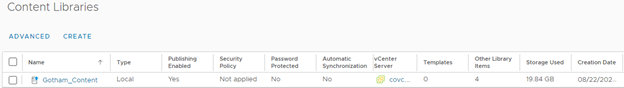
While editing the hardware properties of a VM, Content Libraries are built right in.

Having all the ISOs, in a centralized location, makes the workflow much more efficient.
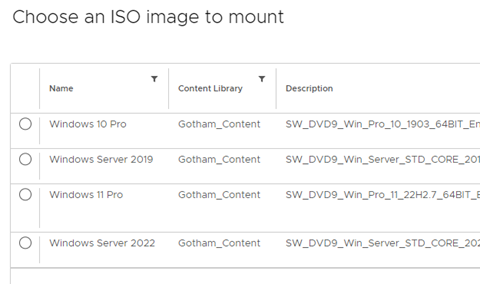
And Templates, you can easily store and use templates for deploying new VMs right from the UI. You can handle permissions, storage and tagging in a supportable, scalable, and native vSphere way.
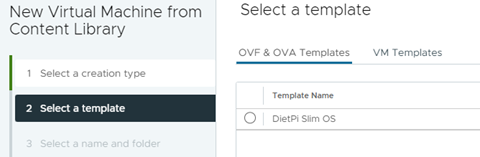
Concluding Thoughts
I'm all for history and nostalgia, but not when they hinder progress. LUNs for storing ISOs are akin to using floppy disks to install your operating systems. It’s time to embrace the streamlined efficiency and features of vSphere Content Libraries.
So, the next time you think about setting up another LUN for ISOs, take a pause and ask yourself: Why am I not using Content Libraries?
Embrace Content Libraries. You won't regret it.
Happy Virtualizing!
Carlo