I remember when Windows NT 4.0 Terminal Server edition was released, and the integrated capability of having more than one user access a server at a time was born. Sure, Citrix had created this already with WinFrame on Windows NT 3.51, but Windows NT 4.0 Terminal Server edition brought the functionality to the native operating system. We take this for granted now, with every administrator of a Windows server environment heavily relying on RDP for their day-to-day jobs. But it was an exciting time.
But the challenges to support user sessions on this platform became two-fold:
- How to get applications working in a multi-user platform (TS/RDS)
- How to get applications working on a server version of Windows when they were designed and tested on a workstation version of Windows
Over time, number 1 has gotten to be less of a challenge with better standards for packaging, such as MSI, and application vendors conforming to better standards. Number 2 is still not a huge issue today, we still run into incompatibility issues as most applications are now tested for Windows 10, not Windows 2016, 2019, etc.
Windows Virtual Desktop Public Preview is as groundbreaking as NT 4.0 Terminal Server Edition was. It is a multi-user version of Windows 10! Finally, servers can run server workloads and workstations can run user workloads, as they were designed. Application vendors can focus on Windows 10 functionality and not have to support users running their applications on both workstation and server platforms. This will ease support and development, and should provide a more consistent user experience.
The Windows Virtual Desktop offering also includes Office 365 ProPlus optimizations and a method to migrate from RDS to this new structure. There are not too many specifics about these just yet, but more is likely to come soon.
Microsoft shows this pricing example, for a 100-user deployment in East US:
https://azure.microsoft.com/en-us/pricing/details/virtual-desktop/
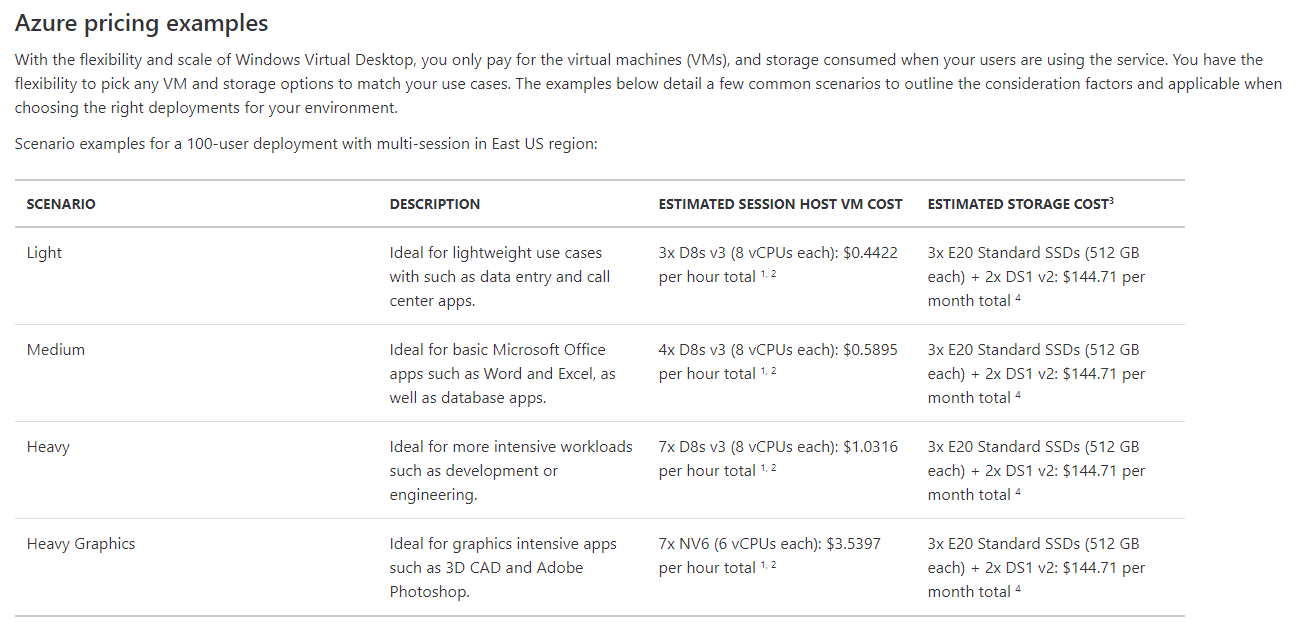
1 Based on always on 3-year Reserved Instance with Azure Hybrid Benefit in East US region: D8s v3: $0.1474/hour, NV6: $0.5057/hour, D2s v3: $0.0369/hour.
2 Using scaling tools, the virtual machines can be turned on and off as needed for capacity if running as pay-as-you-go rates.
3 Choose from Managed Disks Premium SSD, Standard SSD, or Standard HDD for your OS and user storage options. Office ProPlus customers can leverage OneDrive for Business for their user storage.
4 Multi-session storage estimate based on one shared file server for 100 users, supporting 15 GB and 15 IOPs per user. Recommended configuration = 3x E20 Standard SSD @ $38.40 per month + S2D configured 2x DS1 v2 @ $0.0203 x 730 hours per month. Total monthly cost is $144.71.
I want to highlight that for the Medium scenario, for example, they estimate 4x D8s v3 VMs can support 100 users. The pricing is based on a few assumptions which might not apply such as 3-year reserved instances (this will likely cost more than the numbers they are showing) but the solution seems to scale similarly to RDS.
To take advantage of Microsoft Virtual Desktops, you will need to have one of these licenses:
- Microsoft 365 E3/A3
- Microsoft 365 E5/A5
- Microsoft 365 F1
- Microsoft 365 Business
- Windows 10 Enterprise E3/E5
- Windows 10 Education A3/A5
- Windows 10 VDA per user
How will this new offering change the landscape? I think everyone’s preference is to support a single platform for users. While XenApp has always been fantastic at delivering lower cost desktops, many customers went to VDI to offer Windows 10, simplify the support structure, reduce application complexity and additional packaging for multiple OS, and to provide a consistent experience. Windows Virtual Desktops should bridge any gap there was and push adoption to VDI significantly.
Contact Gotham Technology Group to help understand how Windows Virtual Desktops can enhance the user experience and reduce costs in your environment.